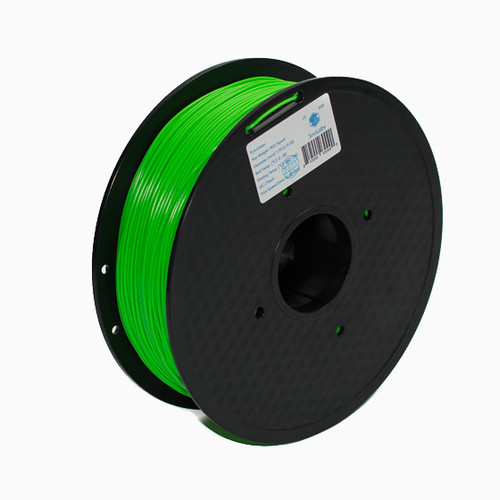Description
3D Printing Pen for ABS and PLA filament with 0.6 mm nozzle diameter. Use it to trace items, "weld" prints, and create your 3 dimensional painting with ease.
Product Features:
- Lightweight and slim
- Adjustable speed
- It can be used with a power bank!! It does not need to be plugged into the wall.
- OLED screen to display temperature, speed, and material.
- Auto turn off
How to use
It's very easy to use for adults, students, and children alike, with a couple modes.
- Plug the pen into the wall using the provided outlet and cable or into a power bank.
- Hold the small button on the right side till the temperature is blinking on the OLED screen.
- Use the up and down buttons on the left side of the pen to fine tune the temperature based on your desired material.
- Click the small button on the right side to confirm your selection.
- Let the pen heat up it should take about a minute.
- Place the filament into the correct hole.
- Use the Down arrow to extrude plastic. Note: if you hold the down arrow, it will go into an automatic feed mode.
- Use the small button on right side to adjust speed: low, medium, and high.
- Use the Up arrow to retract or pause the pen.
What's included:
- 3D Printing pen in your desired color
- A stand for the pen
- Wall outlet with USB cable
- Operation manual
- 50 grams of any PLA filament available on the site. Note: Please write your selection in the order comments otherwise you will receive a random color.